Dr.
Gutow's Tools for Authoring Jmol Web Pages
| Introduction |
Jmol
Tutorial, including making web pages ( English, English,  Espaņol ) Espaņol ) |
Example
Pages |
| Download Jmol |
 Jmol
ColorPicker
Widget Jmol
ColorPicker
Widget Demo of
some of Jmol's capabilities Demo of
some of Jmol's capabilities |
 =will open
in new window =will open
in new windowlast menu update: June 11, 2010 |
|
Creating interactive web sites with 3-D animations of
molecules and orbitals without writing code.
Jonathan Gutow, Chemistry Department, University of Wisconsin Oshkosh,
Oshkosh, WI 54901 |
|||||||||||||||
 |
 |
||||||||||||||
|
Introduction
Modern computer graphics have made visualizing
molecules and orbitals in 3-D much easier. However, including these elements in web pages is usually diffi- cult, because significant custom coding is necessary. The primary options capable of providing interactive 3- D visualization are:
1) Chime™, which has not been updated in many
years and only works with a limited set of browser+computer combinations.1
2) ChemAxon’s Marvin Java applet, is a commercial
applet that runs on most browser+computer combina- tions and is free of charge for academic usage.2
3) the Jmol Java applet is open source and runs on
most browser+computer combinations.3
Of the three, Jmol presently has the most extensive
capabilities, including being able to read many ab initio output files and the ability to generate graphical repre- sentations of orbital surfaces and animated vibrations from these files. Jmol also has an extensive set of Javascript tools tightly linked to the applet.
The program Jmol_Web_Page_Maker 4 takes advantage of the tight integration of Jmol and its Javascript tools to create simple interactive web pages using a graphical user interface (GUI). This allows anyone, comfortable with their standard GUI, to create web pages with interactive 3-D molecule and orbital displays simply by selecting the files containing the information they wish to display and then using their favorite web page editor to add explanatory text. |
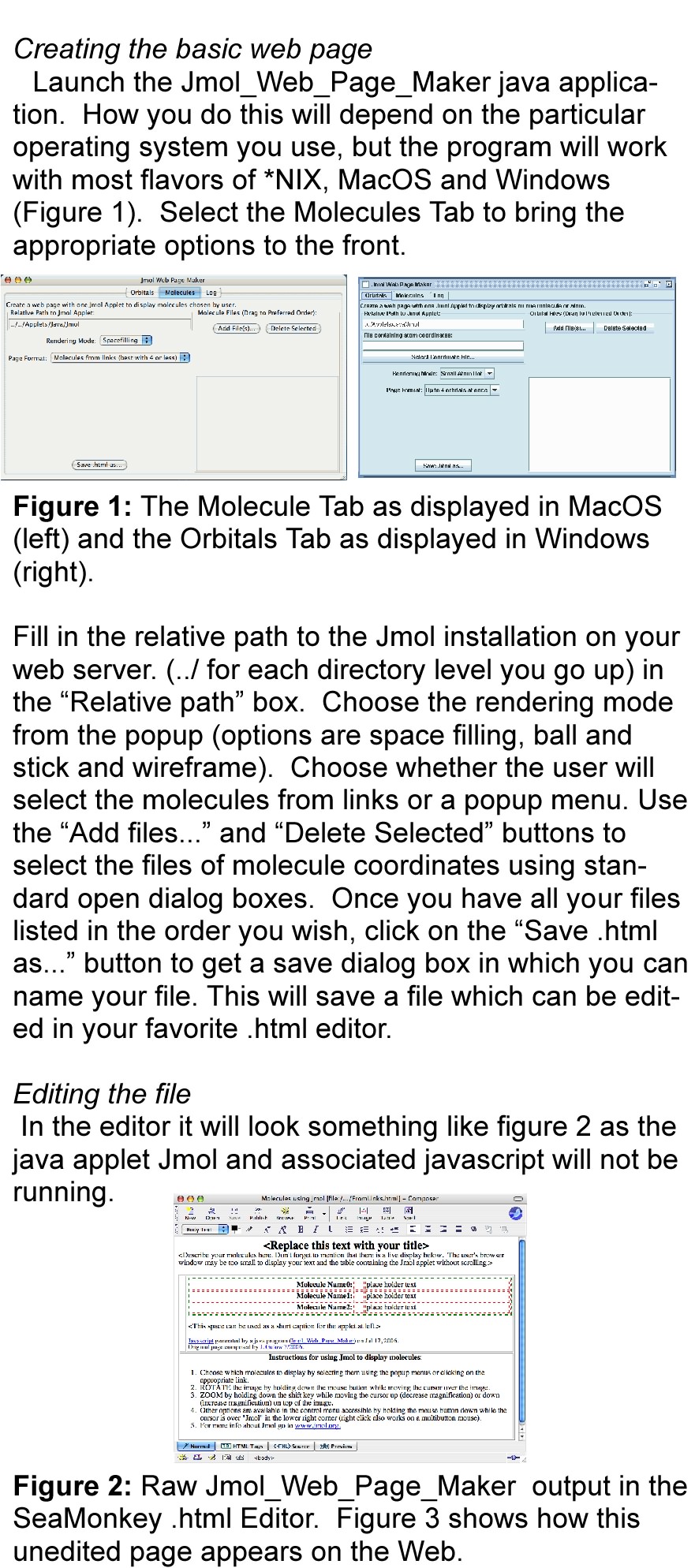 |
 |
|||||||||||||
|
Creating pages to display molecules.
There are 4 steps:
1) collect all the files with the 3-D structural informa-
tion in them (.pdb, .smol, gaussian and gamess .log files, + many other formats are acceptable);
2) Use Jmol_Web_Page_Maker to create the basic
.html file;
3) Use an .html editor to add annotation to the web
page.
4) Put the new web page and all the molecule coordi-
nate files on your web server in the same directory.
Collecting the files
You may generate these yourself using any number of programs or get them from many of the archives on the web of structure files. It is recommended that all files that will be used on a single page be kept in the same directory. |
|||||||||||||||
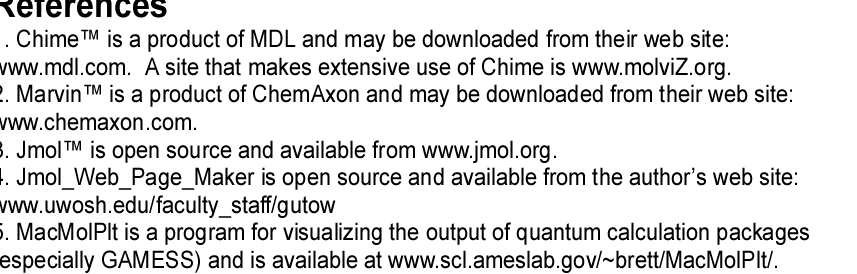 |
|||||||||||||||
Last Update: 11/5/06